Some mods are not suitable for other categories. In this page, we share interesting mods, scripts, textures, graphic mods, translates and other interesting stuff.
 May 6, 2020 10:52 am
May 6, 2020 10:52 amFrom the beginning, in the Chevrolet CK1500, I felt something was weird with the steering.
Playing with an xbox360 pad, I couldn’t steer a little. Moving the stick slightly was not making the car slightly turning and pressing it too much was driving it into a drift or spin. So I ended up doing spikes in my steering, giving small but strong hits to get small steering moves and constantly correcting.
And what acted on the Chevy became more obvious with bigger trucks : slight stick moves was not acting before I stayed on this position long enough and then the truck was over-acting running into drift.
So I tried a few parameters before finding the most obvious : Responsiveness.
And all of a sudden, eveything became smooth and clean.
No more lag or dead-zone effect, no more spikes needed to do slight steering adjustments, a very small stick moves was translating into a very gentle truck direction adjustement. I could now drive long gentle curves keeping my finger pushing very slowly on the stick without over-reactions of the trucks. It was so much enjoyable and particulary with heavy trailers on road where steering must be as soft as possible. Night and day.
So this mod corrects responsiveness of each truck and as there’s a file per truck, you can correct one or all the trucks you want. As I said I play the game with a pad and I wonder if this would suit or improve driving with a wheel. I would be interested if wheel drivers could report their experience.
In my case, I really enjoy the game at a higher level. I hope you will too.
Note: As for my other mods, this mod is not a vehicle and won’t be handlked properly using subscribe button. So instead, hit the size over the description to download the file and you will find simple and clear installation notes inside the archive.
Credits:
Lo2k
DOWNLOAD 185 KB
 May 5, 2020 11:55 am
May 5, 2020 11:55 am
Changed some data and increased all Mass more than 100 Percent
Installation mod: Copy all contents from the archive, files with replacement along this path: /SnowRunner/en_us/preload/paks/client/initial.pak (open with WinRar ) / [media] / classes / trucks / cargo
Credits:
trailblazerlisbon
DOWNLOAD 11 KB
 May 4, 2020 4:58 pm
May 4, 2020 4:58 pm

As always, game developers always uses a very short life time on particles. And as always to fix it.
This mod gives you the following tweaks:
* More mud particles that last for 400 seconds
* Mud now collides with wheels with more friction
* Mud is now up scaled by 0.2% (More mud than vanilla-game)
* Leaves from broken trees and bushes now fall onto the ground and can now also collide with wheels
* Added collision code to the xml’s (leaves would fall through the map in vanilla game)
* Exhaust last 9% or 19% longer than vanilla.
You can choose:
* Wet Mud splashes on the ground/snow last forever
* Grass particles is now also present
* Twigs from bushes now last for ever and will also collide with wheels
* Snow particles from snowy wheater will not disappear and can even collect on top of vehicle
All these tweaks will bring a more enjoyable experience for gamers who really enjoy real simulator game.
HOW TO INSTALL:
You can only install this mod manually. You cannotT subscribe to it.
There are two methods for installing this mod. One easy, and one a bit more complicated.
Method 1: [EASY]
– 1: Download my Zip folder
– 2: Make a backup of your “initial.pak” file. it’s located under “C:\YourInstallFolder\SnowRunner\en_us\preload\paks\client”
– 3: Select the version you want open it
– 4: Replace the “initial.pak” file with the “initial.pak” you just downloaded
– 5: Play the game
Method 2: [Complicated] (This method is used if you have other mods that you do not wish to break)
– 1: Download my Zip folder.
– 2: Backup your initial.pak file before editing it
– 3: Open initial.pak file with winrar
– 4: Once open, navigate “[media]\classes\”
– 5: Drag the files from my zip folder into the winrar window and press OK
– 6: Play
Does work online, but all Players must have the same mod installed
Version 1.6:
* Added Option for “running on coal”
* Cleaned up Folders
Credits:
VAXIS
DOWNLOAD 249 MB
 May 4, 2020 4:49 pm
May 4, 2020 4:49 pm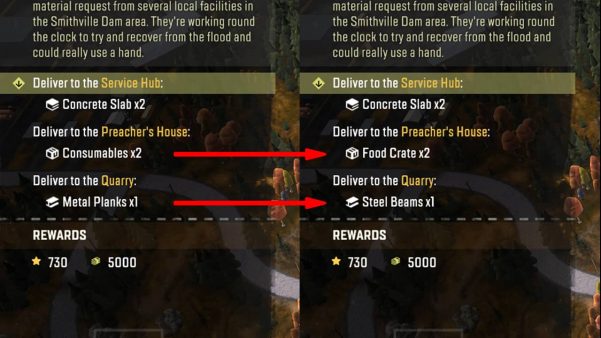
This tool allows to edit any string from any of the 13 languages of the game. What it does is extracting the language file you want to edit in a simple .txt file that you can easily edit and then applies your changes back into the game. There are some strict rules to apply but it’s a good start to fix some labels or even to replace a language by your own if you are really dedicated.
Credits:
Lo2k
DOWNLOAD 309 KB
 May 4, 2020 1:26 pm
May 4, 2020 1:26 pm

The night looks like a light twilight. There is a slight hint of fog,
so that you can still see and recognize everything without car lights.
DO NOT SUBSCRIBE FOR INSTALLATION
You can only install this Mod manualy
FOLLOW THIS METHOD
Go to your game Directory > en_us > preload > paks > client > open “initial.pak” with winRar > replace “.xml” in [media] > classes > daytime from my mod.
HOW TO OPEN “.PAK” FILES:
Right click on *.pak file and then “Open With” Select WinRAR.
Mod works in Single Player
Multiplayer untested
Credits:
DrDeacon
DOWNLOAD 36 KB
 May 3, 2020 11:50 am
May 3, 2020 11:50 am

ReShade for SnowRunner (inside my preset settings). Everything is at a minimum (decent graphics in the game). Installation to go through the installation, specify the path to SnowRunner.exe, connect or configure your preset.If you do not screw a lot of effects, then drawdowns on FPS are not noticed. This can be configured in the xml (daytimes) file, but then to whom it is more convenient. Laid out, maybe someone will need other effects.
Credits:
Alexey Pchelkin
DOWNLOAD 11 MB
 May 3, 2020 11:27 am
May 3, 2020 11:27 am


This mod gives you the following tweaks:
* More mud particles that last for 400 seconds.
* Mud now collides with wheels with more friction.
* Mud is now up scaled by 0.2% (More mud than vanilla-game)
* Leaves from broken trees and bushes now fall onto the ground and can now also collide with wheels!!
I added collision code to the xml’s (leaves would fall through the map in vanilla game)
* Exhaust last 5% longer than vanilla.
* Wet Mud splashes on the ground/snow last forever.
* Grass particles is now also present.
* Twigs from bushes now last for ever and will also collide with wheels.
All these tweaks will bring a more enjoyable experience for gamers who really enjoy real simulator games.
Please let me know in the comment section if you have any praise or complaints.
HOW TO INSTALL:
There are two methods for installing this mod. One easy, and one a bit more complicated.
Method 1: [EASY] 1: Download my Zip folder.
2: Make a backup of your initial.pak file. (C:\YourInstallFolder\SnowRunner\en_us\preload\paks\client
3: Replace the “initial.pak” file with the “initial.pak” you downloaded.
4: Play the game
Method 2: [Complicated] (This method is used if you have other mods that you do not wish to break)
1: Download my Zip folder.
2: Backup your initial.pak file before editing it.
3: Open initial.pak file with winrar.
4: Once open, navigate “[media]\classes\particles
5: Drag the files from my zip folder into the winrar window and press OK.
6: Play
Credits:
VAXIS
DOWNLOAD 72 MB
 May 1, 2020 4:48 pm
May 1, 2020 4:48 pm

A small setting that removes the sky bloom. I personally do not like the bloom in games, maybe someone also does not like it.
The picture softens, the sky becomes cleaner and more pleasant in appearance, without overexposure and without an incomprehensible radiance along the horizon. Only bloom removed, everything else is left over the drain. Pleasant bonus: + [3-5] frames.
Installation:
The archives [.pak] are opened by Winrar.
The contents of the daytimes folder from the downloaded archive are put in a similar folder inside the Initial.pak game archive with a replacement. Well, before installing, make a backup just in case!
The path to the archive and the folder itself is SnowRunner \ en_us \ preload \ paks \ client \ initial.pak \ [media] \ classes \ daytimes.
Have a nice game!)
If you want to remove the driver for a normal view from the cab, such as what is in the ATS / ETS, then you need: along the path – Snowrunner / en_us / preload / paks / client / shared.pak / [meshes] delete the following files:
– env_driver_animation_m_s
– env_driver_animation
– env_driver_animation_m_t
– env_driver_animation_m_ht
Credits:
Razor_Garage
DOWNLOAD 31 KB